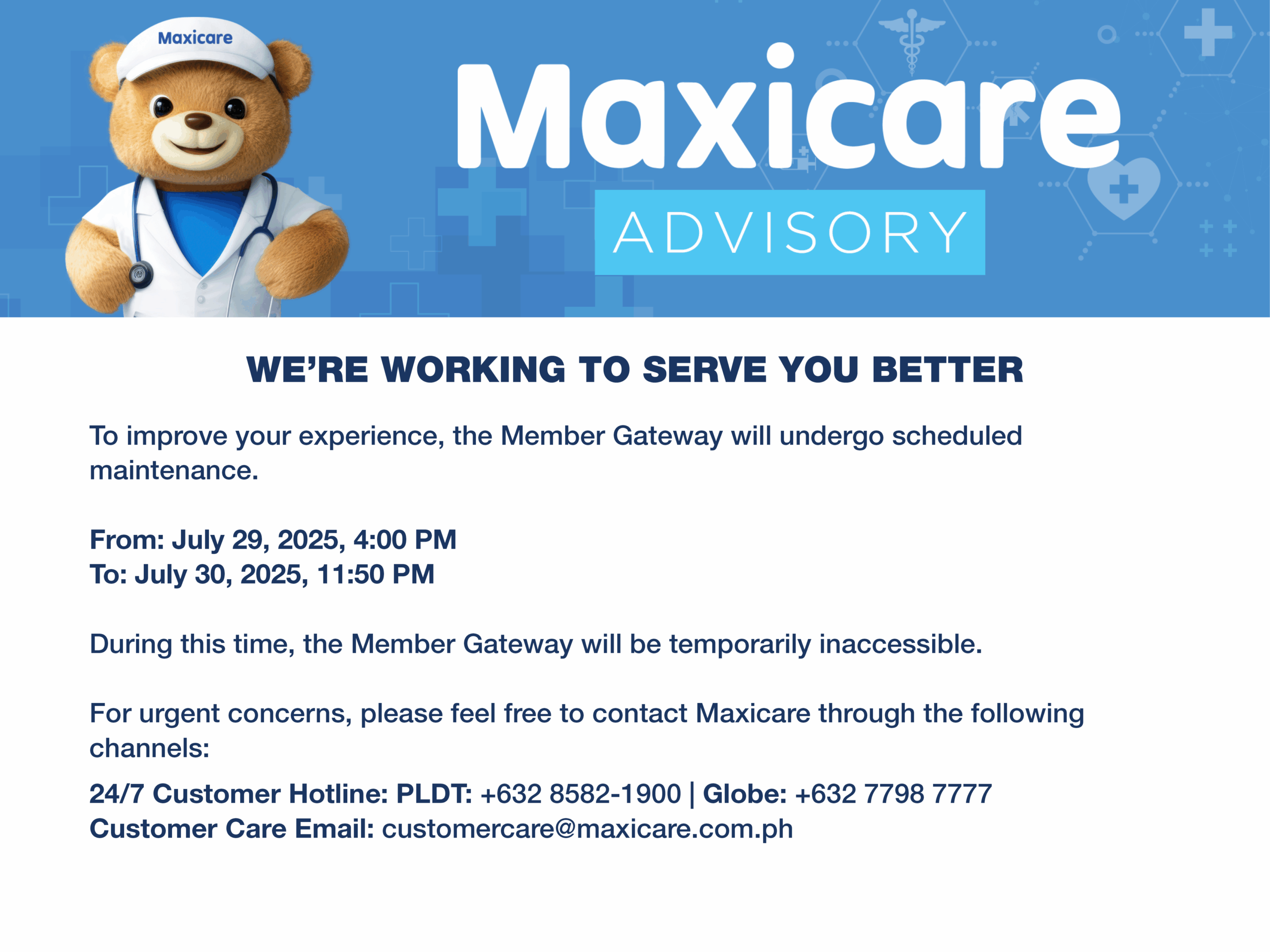
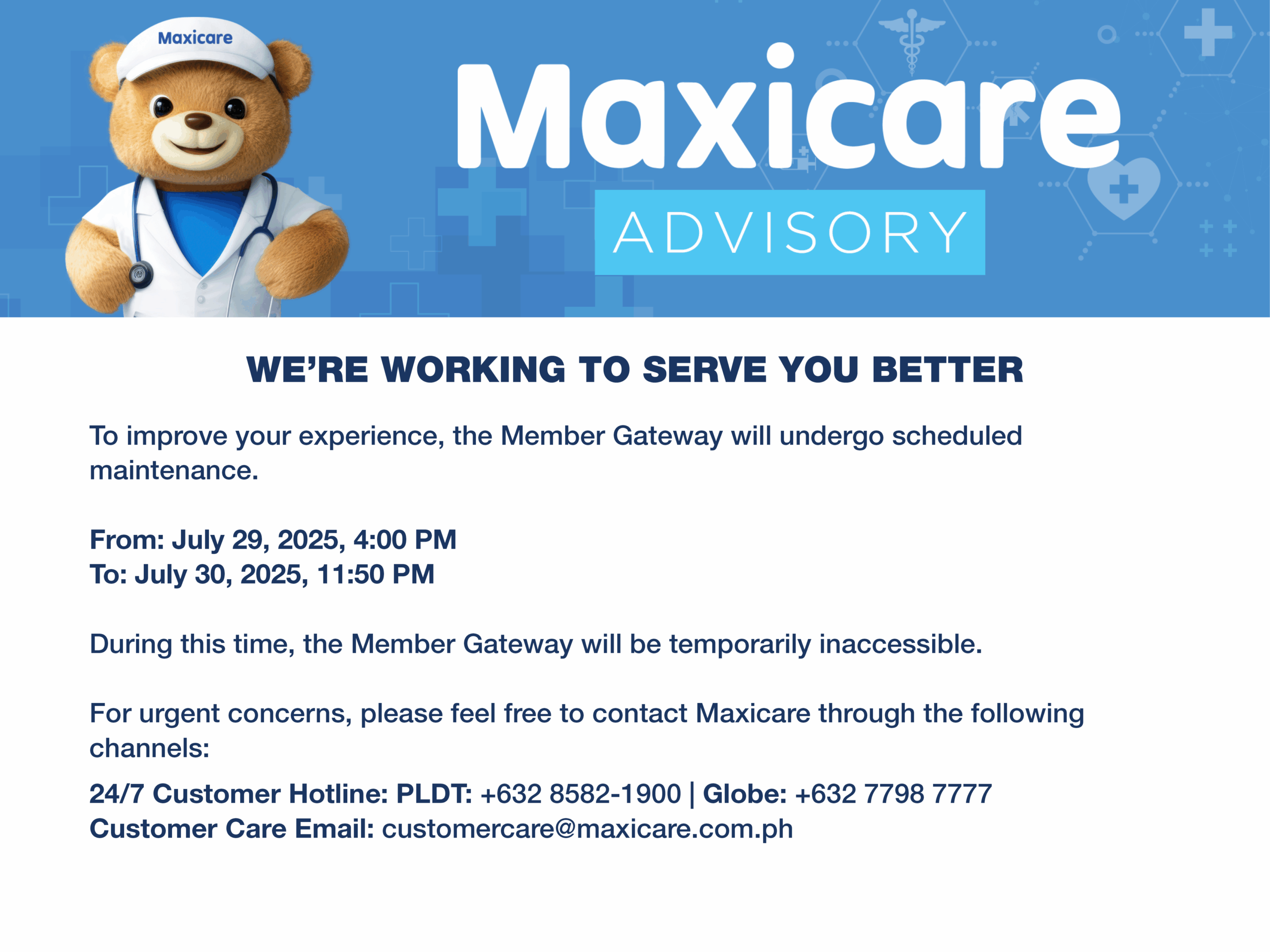
Choose the plan that’s right for you
Healthcare services that you deserve
Get the secret to living your best life
Your go-to resource in maximizing your Maxicare experience
What it means to be the superior healthcare service




What are you looking for?
