A rewarding healthcare experience is waiting for you!


A rewarding healthcare experience is waiting for you!


Earn points when you avail of these Maxicare services
Our healthcare isn’t just superior, it’s rewarding too
Maxicare Primary Care
Center (PCC)
10 points for completed transaction per visit
Maxicare Telemedicine
24/7 Teleconsult Voice Call
5 points per completed teleconsult session
Maxicare Corporate Clinics
5 points per completed consultation

Go Rewards Sign-up
20 points for first time linking or merging of a Maxicare Card
Start earning points in 6 easy steps
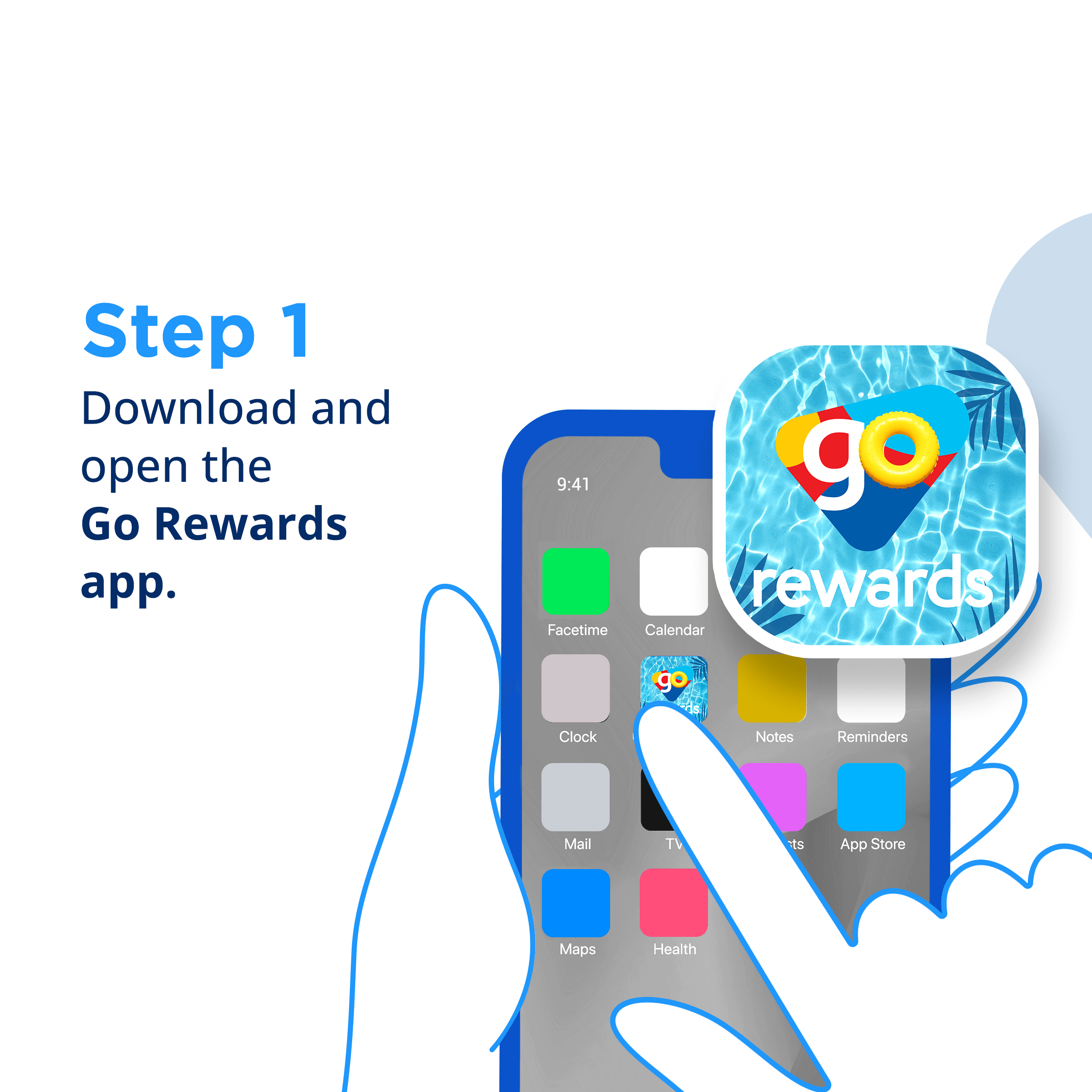
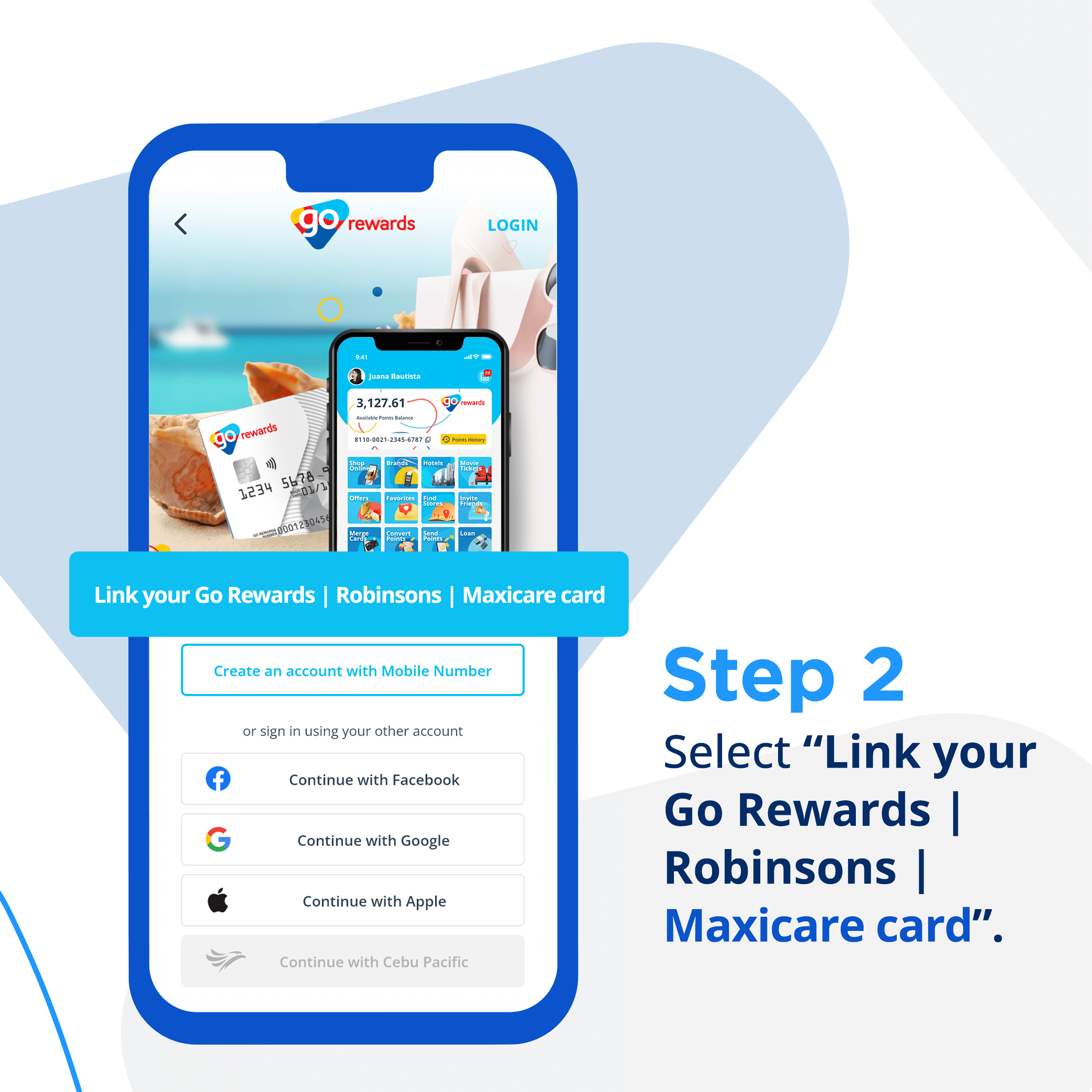
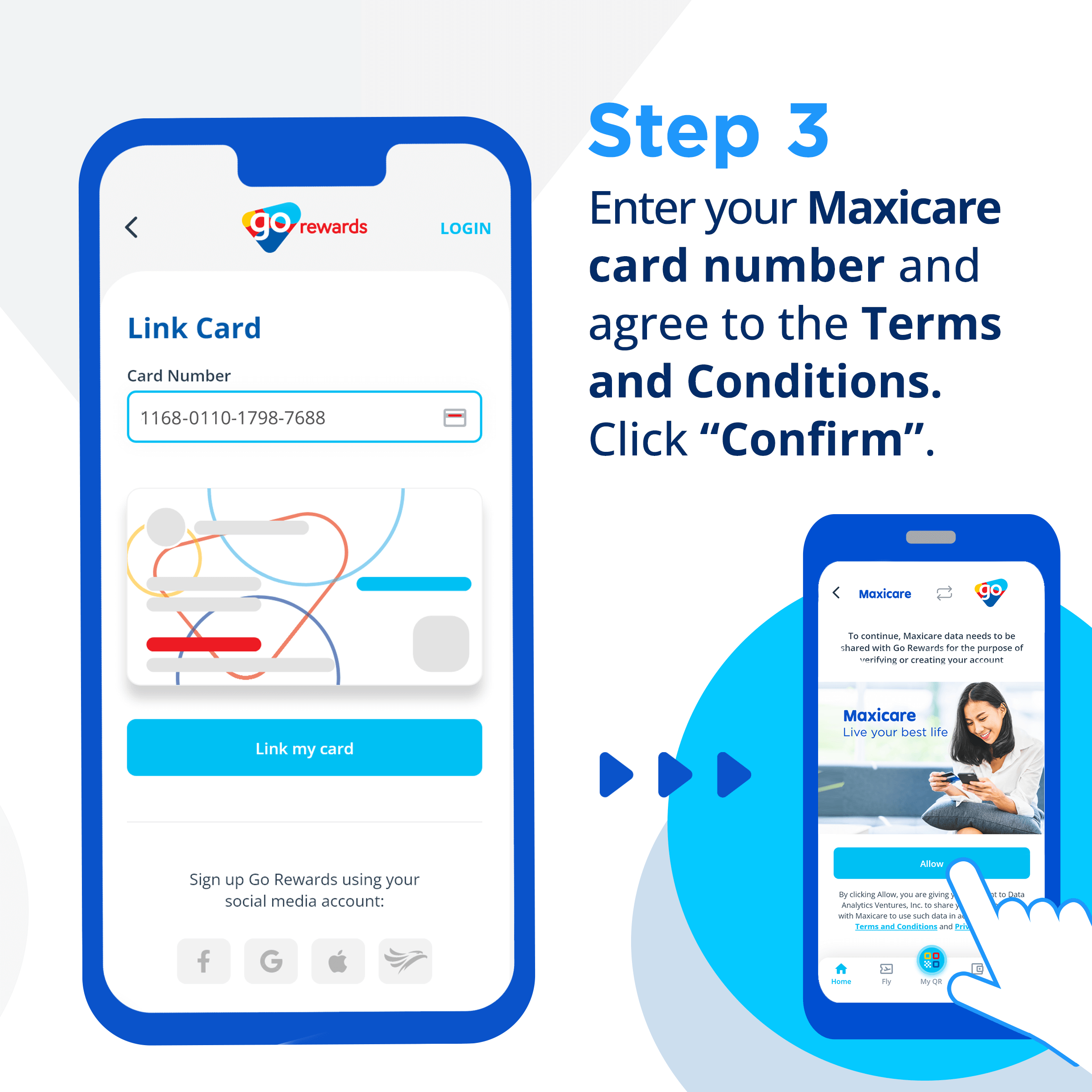
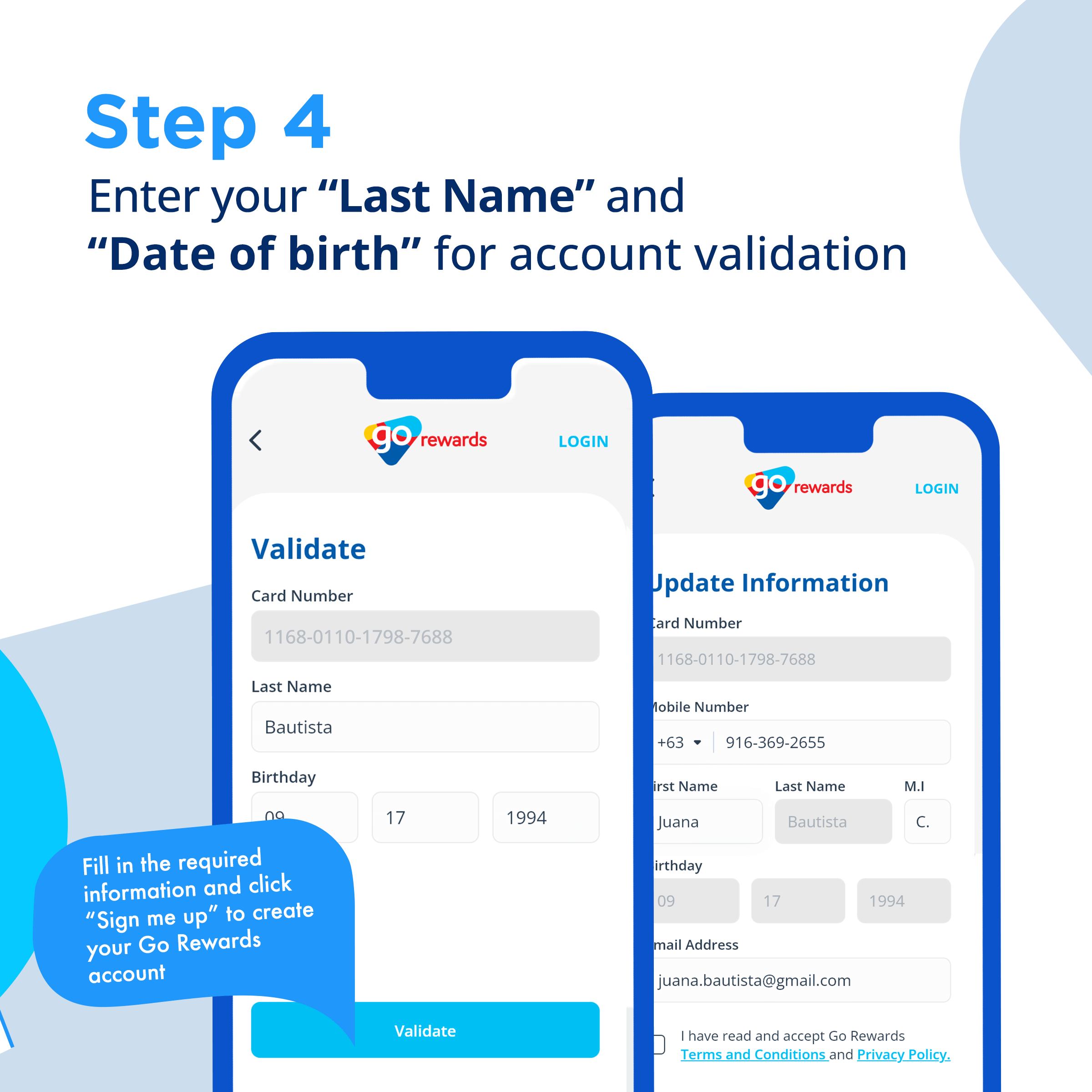
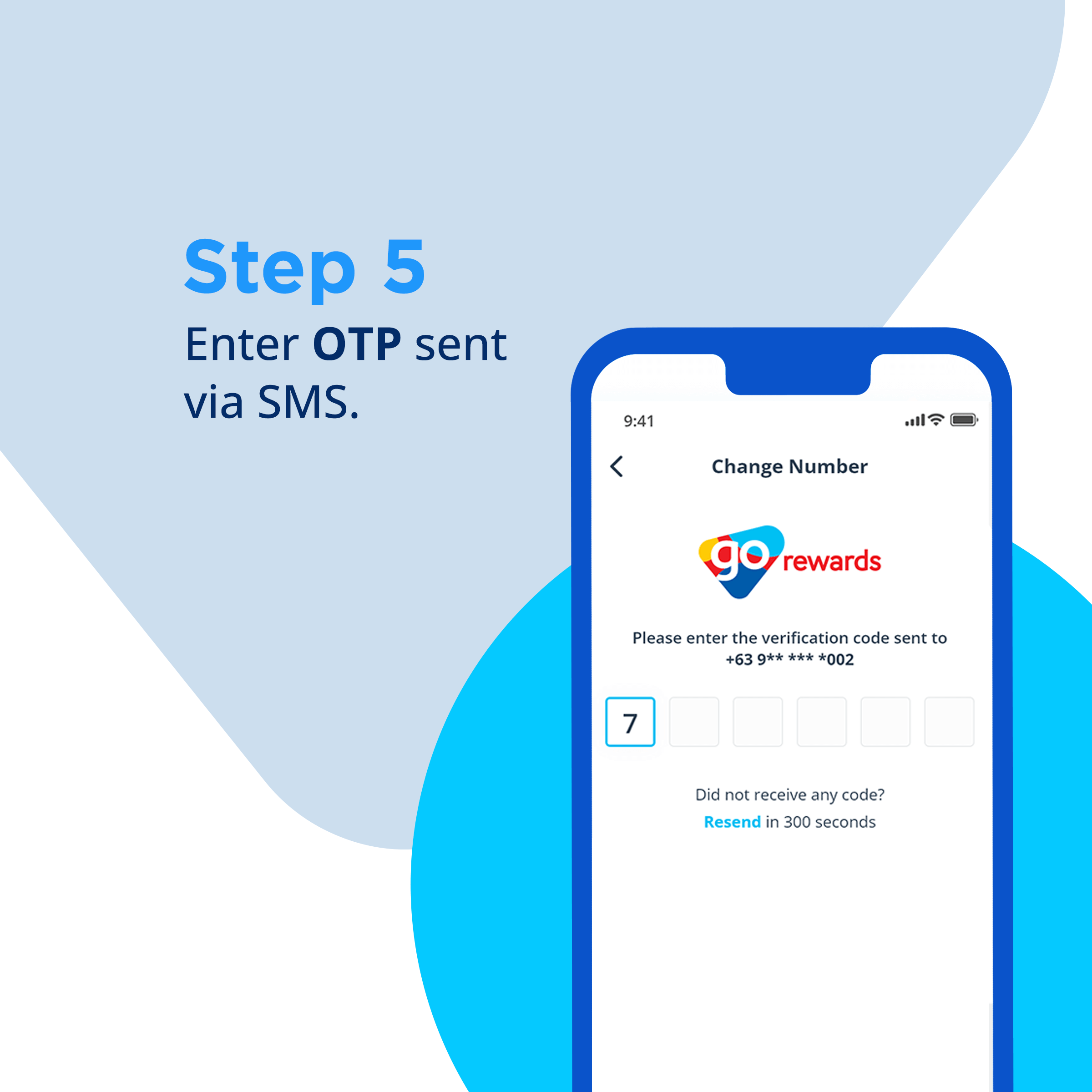
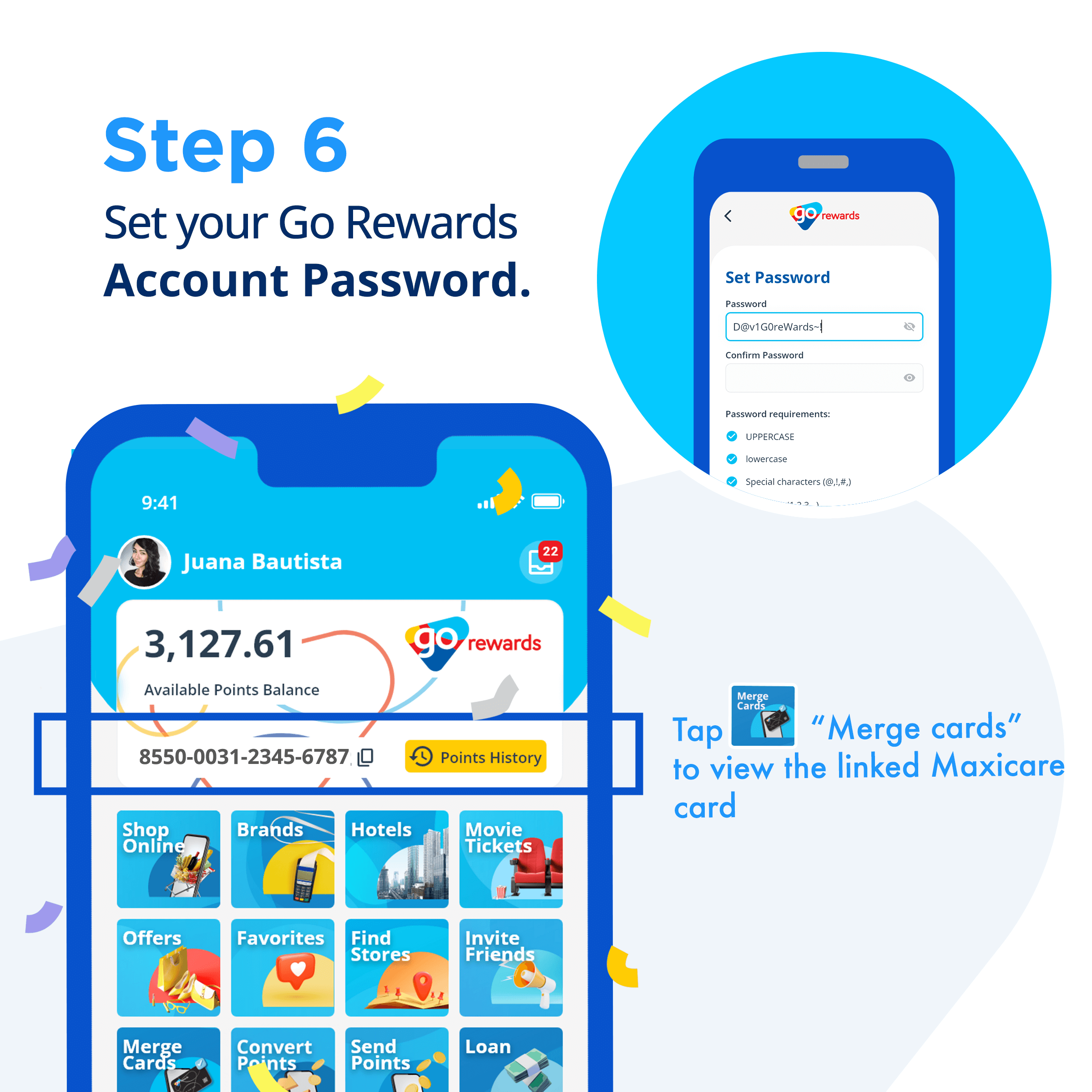
No Go Rewards app yet? Download it now.
If you already have the Go Rewards app, click here to know how to link your Maxicare card.
Have any questions?
What is Maxicare Rewards?
Maxicare Rewards is the loyalty program of Maxicare Healthcare Corporation in partnership with Go Rewards (GR).
How can I view my earned Go Rewards points?
Go Rewards points can be viewed by going to the transaction history page of the Go Rewards app.
Who can participate?
All active Maxicare members except for prepaid members (PRIMA, EReady and EReady Advance) are eligible to earn points as long as the Maxicare card is linked or merged to the Go Rewards app.
I am not yet a Go Rewards Member, how can I sign-up?
Sign-up on Go Rewards for FREE by downloading the mobile app in iOS App Store, Android Google Play, or Huawei App Gallery. Simply open the app and choose the option: “Link your Go Rewards | Robinsons | Maxicare” in the home page of the Go Rewards app to sign-up.
I am already a Go Rewards Member, how do I register my Maxicare card?
In the Go Rewards app, go to the Merge section and provide your 16-digit Maxicare card number and complete the process of merging.
When do I link my Maxicare Card to Go Rewards?
Linking of a Maxicare Card is required if you are not yet registered to Go Rewards. You may follow the detailed steps here on how to link your Maxicare Card.
When do I merge my Maxicare Card to Go Rewards?
If you already have a Go Rewards account, merge your Maxicare Card by following the detailed steps in this link.
How can I earn points?
AVAIL OF THE SELECTED MAXICARE SERVICES (For all members except for Maxicare prepaid card members)
1. Download the Go Rewards app and create an account.
2. Link or merge your Maxicare card to your Go Rewards app account.
3. Wait for your points to be credited to your account.
Can I also earn Go Rewards points when availing Maxicare's services?
You will earn Go Rewards points when you avail of these Maxicare services:
| CHANNEL | POINTS TO BE EARNED |
| A. Go Rewards Sign up | 20 |
| B. Register Me Sign-up | 100 |
| C. Primary Care Clinics | 10 |
| D. Teleconsult | 5 |
| E. Corporate Clinics | 5 |
NOTE: 1 reward point = 1 Peso
How can I earn the Go Rewards Sign-up points of 20?
The 20 sign-up points will only be earned once upon linking of your FIRST Maxicare card (applicable to new Go Rewards member using Maxicare card as sign-up mode) or merging of your FIRST Maxicare card (applicable to existing Go Rewards member that has no linked Maxicare card yet). Succeeding Maxicare card/s merged will no longer earn 20 points.
How can I earn points from signing up to RegisterME?
Members (except for Maxicare prepaid card members) can earn 100 points upon complete registration to Maxicare RegisterME, which allows access to Maxicare Member Gateway.
How can I earn points by visiting the Maxicare Primary Care Clinics (PCC)?
Members (except for Maxicare prepaid card members) can earn points by visiting and completing any transaction in any Maxicare PCC branch. All services are qualified and will be awarded with points based on the visit date, regardless of the number of services completed. Points will be credited automatically a day after the visit date.
Find the Maxicare PCC branch near you at https://corp-preprod.maxicare.com.ph/services/visit-locations/
How can I earn points via Maxicare Telemedicine 24/7 Teleconsult?
Members (except for Maxicare prepaid card members) can earn points by completing a consultation via the Maxicare 24/7 Teleconsult. Points will be credited automatically a day after the visit date.
Find your local Maxicare Telemedicine 24/7 Teleconsult number at https://www.maxicare.com.ph/services/consult-with-us/
How can I earn points by visiting a Maxicare Corporate Clinic?
Members (except for Maxicare prepaid card members) with access to Maxicare clinics within their corporate officers can automatically earn points by completing a consultation with a Maxicare Physician.
How will points be awarded?
Go Rewards points will be automatically awarded for every transaction in qualified Maxicare channels and services – just make sure that you have linked or merged your Maxicare Card to your Go Rewards app account.
Where can I use my Go Rewards points?
Members may redeem earned points from the Go Rewards Redemption Partners, including but not limited to vouchers, gift certificates, discount codes, freebies, coupons, etc., subject to the relevant Partner’s terms and conditions. Full list of partner merchants can be found here: https://www.gorewards.com.ph/partners.
What should I present during redemption of my points?
Members will be asked to present a valid ID and the Go Rewards Card /Go Rewards QR code at the participating Robinsons stores and Redemption Partner establishments.
Notes:
1. Redeemed Go Rewards Points cannot be cancelled after redemption is confirmed.
2. Refund and exchange of items are allowed. If the value of the exchanged item is higher than the originally-purchased item, then members will earn points from the excess amount of the exchanged item.
Reference links about Go Rewards:
Help Center: https://helpcenter.gorewards.com.ph/hc/en-us
About your GR Membership: https://helpcenter.gorewards.com.ph/hc/en-us/categories/4409918606873-Membership
About Redeeming Points: https://helpcenter.gorewards.com.ph/hc/en-us/categories/4409924002713-Points
Where can I raise my concerns or disputes regarding this program?
For any Maxicare product or service inquiries or concerns, please feel free to reach out to Maxicare’s Customer Care team via email at customercare@maxicare.com.ph or call the 24/7 Customer Hotline +632 8582 1900 (PLDT) or +632 7798 7777 (GLOBE). For any points-related and use of Go Rewards app concerns, please feel free to reach out to our Go Rewards Customer Care team by submitting a ticket by clicking this link.
What should I do if I encountered error: We were unable to find an existing Maxicare account with your card numbers?
The Maxicare card number entered is invalid. Check the entered Maxicare Card number and try again with the correct details. If the error persists, please reach out to Go Rewards Customer Care.
What should I do if I encountered error: Your Maxicare card number is already linked to a Go Rewards App account. Merge a new Maxicare card or learn more with our Help Center?
Member has already linked the Card. Only one Go Rewards App is allowed for linking a unique Maxicare Card Number. Check the entered Maxicare Card number and try again with the correct details. If the error persists, please reach out to Go Rewards Customer Care.
What should I do if I encountered error: We were unable to find an existing Maxicare account with your last name?
The system was not able to find an existing Maxicare account with the entered last name. Check the entered Maxicare Card number and try again with the correct details. If the error persists, please reach out to Go Rewards Customer Care.
What should I do if I encountered the error: We were unable to find an existing Maxicare account with your birthday?
The system was not able to find an existing Maxicare
account with the entered birthday. Check the entered Maxicare Card number and try again with the correct details. If the error persists, please reach out to Go Rewards Customer Care.
What should I do if I encountered error: We were unable to find an existing Maxicare account with your exact details?
The system was not able to find an existing Maxicare account with the entered last name and birthdate. Check the entered Maxicare Card number and try again with the correct details. If the error persists, please reach out to Go Rewards Customer Care.
What should I do if my points are not reflected after making valid earning transactions at Maxicare?
For any valid uncredited points-related concerns, please feel free to reach out to our Go Rewards Customer Care team by submitting a ticket by clicking this link.
What should I do to remove my enrolled Maxicare Card number from my Go Rewards App?
For any valid uncredited points-related concerns, please feel free to reach out to our Go Rewards Customer Care team by submitting a ticket by clicking this link.
I was able to generate a Maxicare Rewards Code before but I was not able to save it in my Go Rewards profile and I can no longer see the Maxicare Rewards Code field in the Go Rewards App. What should I do?
The Maxicare Rewards Code field has been deactivated in the Go Rewards app effective June 22, 2023. To associate your Maxicare membership with Go Rewards, click on the Merge section and provide your 16-digit Maxicare card number.
I was trying to link my Maxicare Rewards Code in the Go Rewards app but I encounter a message "Maxicare details are incorrect! Please check and try again."
Kindly update to the latest version of the Go Rewards app.









